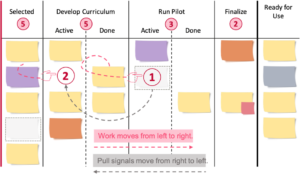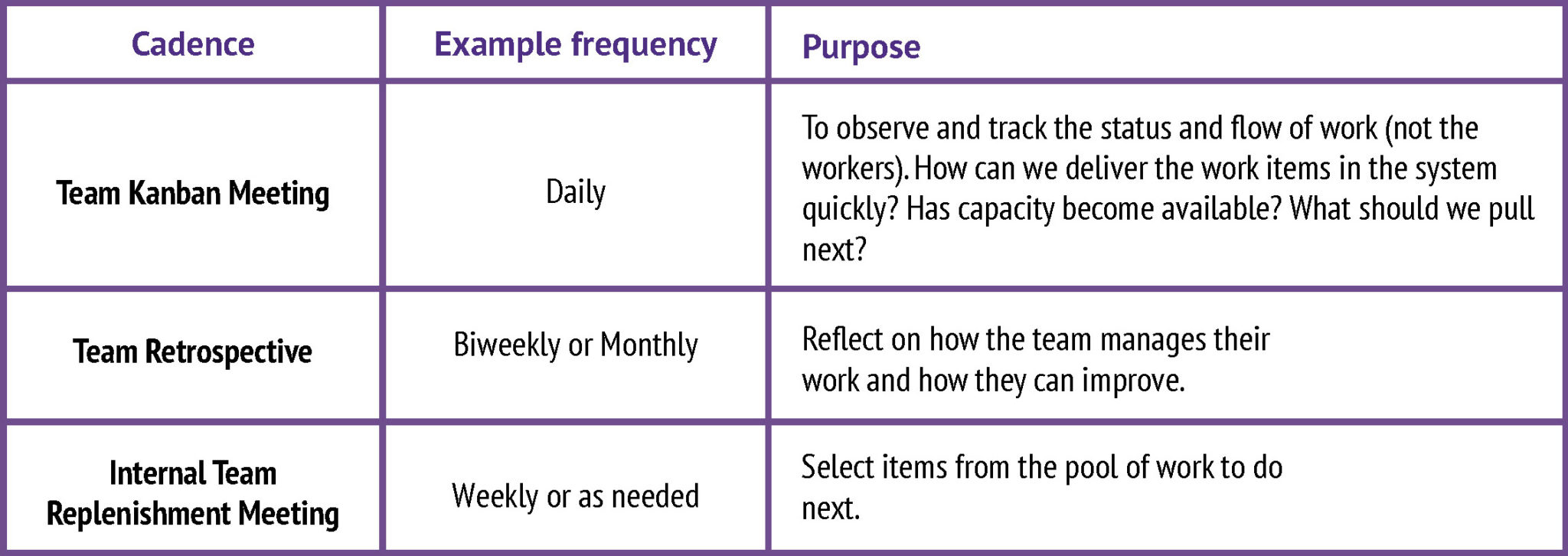The Scrum framework is defined in The Scrum Guide and was introduced as a better way of team collaboration for solving complex problems. The Scrum framework is fairly simple being made up of a Scrum Team consisting of a Product Owner, a Scrum Master, and Developers, each of which has specific accountabilities.
The Scrum Team takes part in five events and produces three artifacts. The Scrum Guide contains the definition of Scrum, describing the Scrum accountabilities, events, artifacts, and the guidance that binds them together.
Scrum Accountabilities
- Scrum Master: The person on the Scrum Team who uses their knowledge of Scrum to help the team and organization to be as effective as they can be; they do so by taking approaches like coaching, teaching, facilitating, and mentoring
- Product Owner: The person on the Scrum Team who makes sure that the team is creating the most valuable product they can create.
- Developers - the people on the Scrum Team who work together to create the product.
Scrum Events
- Sprint: Short cycles of one month or less, during which the work is done; the Sprint contains all of the other Scrum events; a new Sprint starts immediately after the conclusion of the previous Sprint
- Sprint Planning: The event is dedicated to planning out the work that will take place during the Sprint
- Daily Scrum: The event is held every day where the Developers inspect the progress toward the Sprint Goal, uncover anything that may be getting in their way and adapt accordingly
- Sprint Review: The event is held at the end of the Sprint where the Scrum Team and key stakeholders review what was accomplished in the Sprint and what has changed in their environment; next, attendees collaborate on what to do next
- Sprint Retrospective: The Scrum Team gets together during this event to talk about how the last Sprint went and identify the most helpful changes to improve their effectiveness
Scrum Artifacts
- Product Backlog - an evolving, ordered list of what is needed to improve the product; it is the single source of work undertaken by the Scrum Team
- Commitment: Product Goal - the target the team plans against
- Sprint Backlog - a highly visible list of work that is the Developer’s plan for Sprint, which may evolve as they learn
- Commitment: Sprint Goal - the single objective of the Sprint
- Increments - small pieces of work that serve as concrete stepping stones toward the Product Goal. You can deliver as often as needed during the Sprint and are not limited to only one release per Sprint.
- Commitment: Definition of Done - the description of what it takes for an Increment to be considered complete